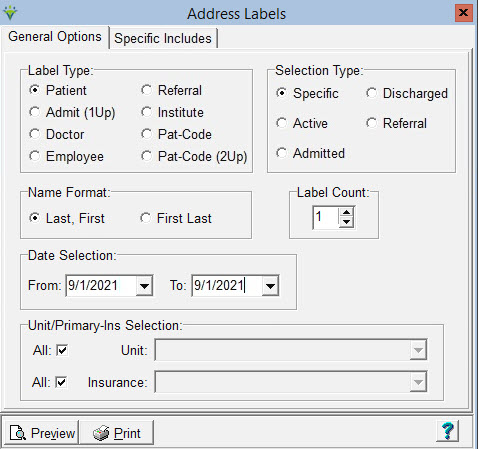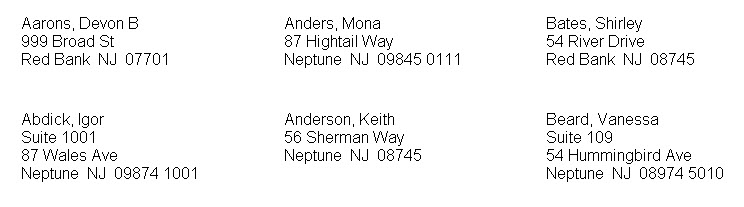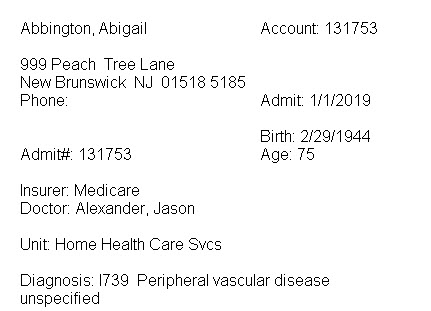|
Address Labels Address Labels can be printed for patients, doctors, employees, institutes, or referrals. The label type determines both the source of information and format of the label. All types print on 3 Up 2-5/8 x 1 inch laser labels (Avery-5160) except for the Admit (1 Up) type which prints on 1 Up 4-3/4 x 7-3/4 inch labels (Avery-6876) and the Pat-Code (2Up) type which prints on 3-1/2 x 5/8 inch labels (Avery-5366). Go to Patient > Address Labels Label Type: Select the type you wish to print. Select “Patient” to print address labels and “Pat-Code” to print file labels. Select “Admit” to print larger patient admission labels. Different options may appear depending on Label Type selected. Selection Type: Specific or All. Patient Labels allow for choosing to print all Active, Admitted, Referral, or Discharged Patients in the specified date range. Name Format: Select Last Name First Name or First Name Last Name format on the label. Label Count: Select the number of labels to print for each name (30 labels per page) Date Selection: Enter desired date range as it relates to the Selection Type chosen. Unit/Primary-Ins Selection: check All to run for all Units or Insurances or un-check the box and select an individual Unit or Insurance for printing. Sample Doctor Labels:
Sample Admission Label:
|