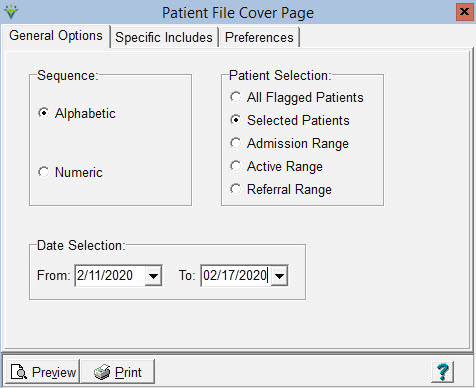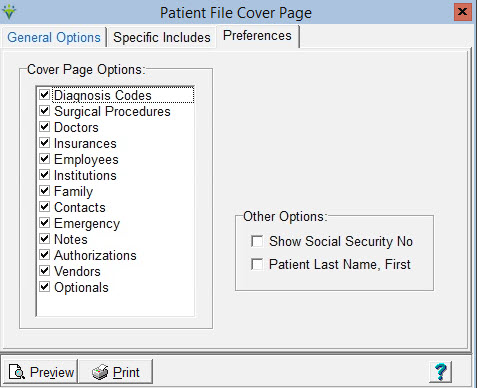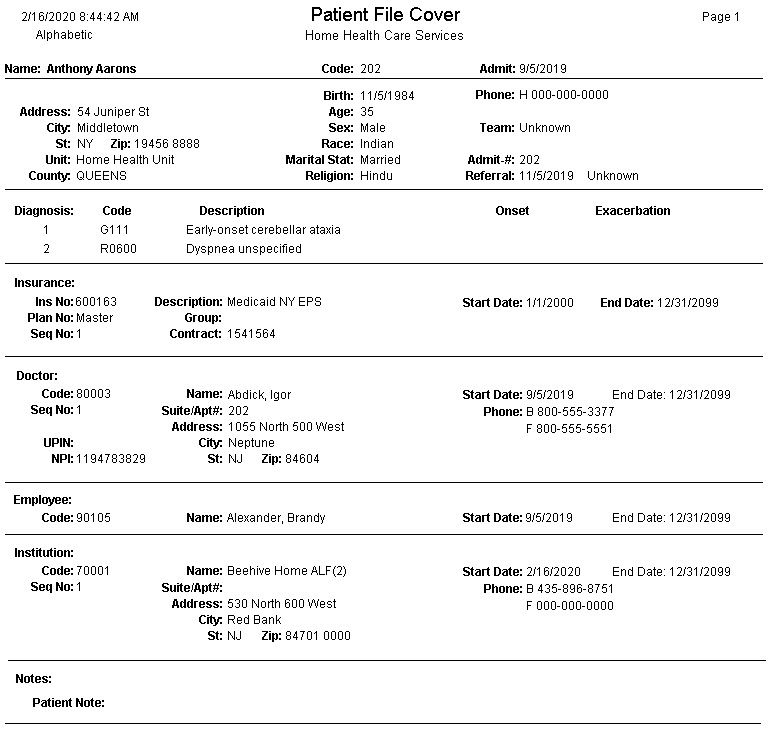|
Cover Page
The
Cover Page allows for printing of patient file information
on one comprehensive report. Information includes patient insurance,
diagnosis, doctor, assigned employees and more. Selections can be
made on the Preferences tab as to the detailed information that can be
included or excluded.
Go to Patient > Cover Page
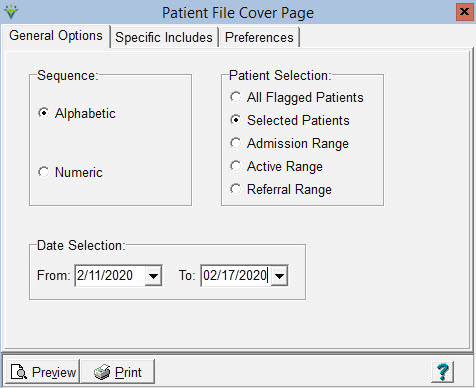
General Options:
Sequence:
Select Alpha or Numeric
Patient
Selection: Select Flagged Patients (patients that have not yet had a cover
page printed are flagged "Cover-Sht = Y" in the Admit tab), Selected
Patients, Admission Range (print pages for patients admitted within the
date range selected), Active Range, or Referral Range
Date
Selection: Enter Date Range
Preferences:
Select
which information you wish to print on the cover page:
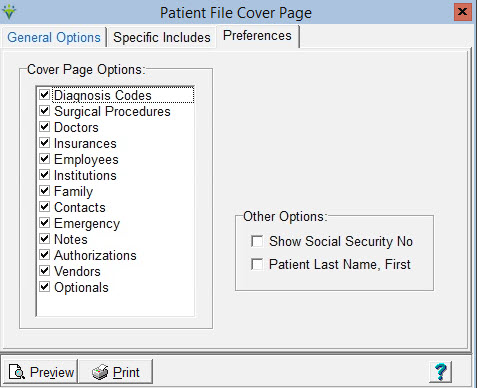
Sample Report: 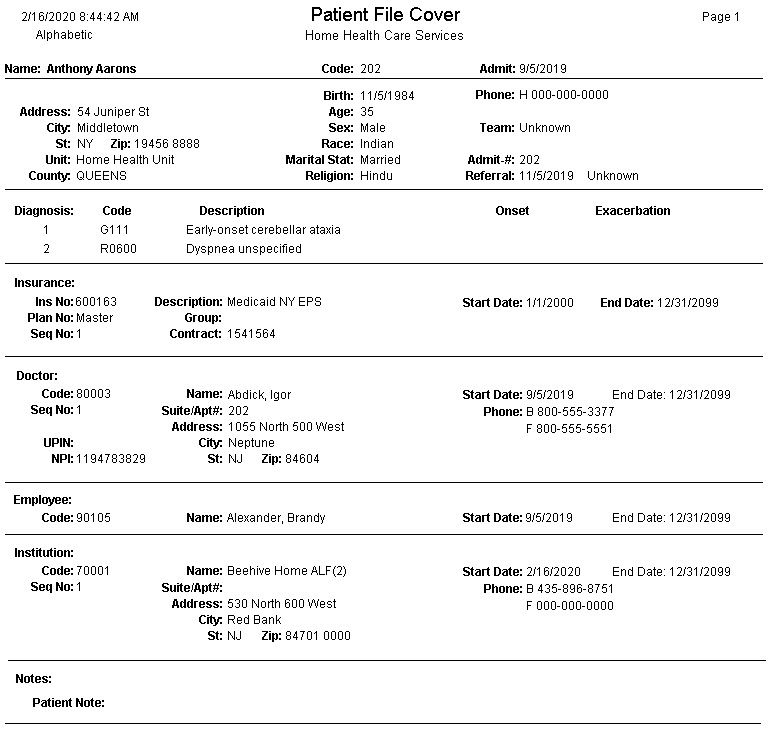
|