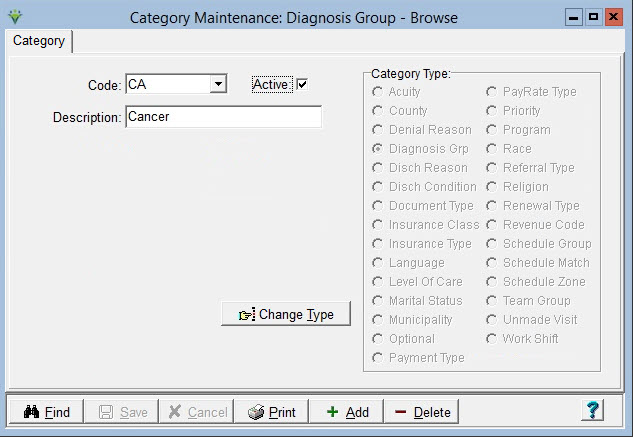|
Diagnosis Group Diagnosis Groups are used to manually assign patients to a diagnosis category for reporting purposes. This is done in the patient record in the Billing Module on the Admit tab. Required for NY State Report.
Press the Add button. Assign a Code and enter a Description. Up to 12 alphanumeric characters can be used for the code, but shorter codes are recommended. Press Save when done.
|