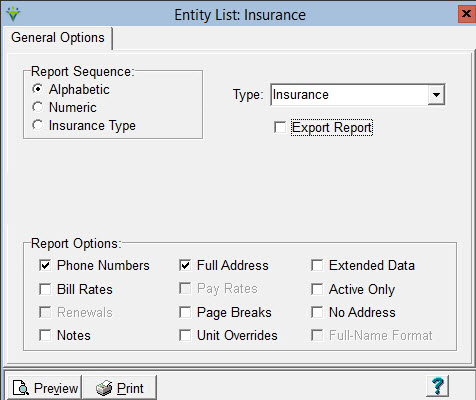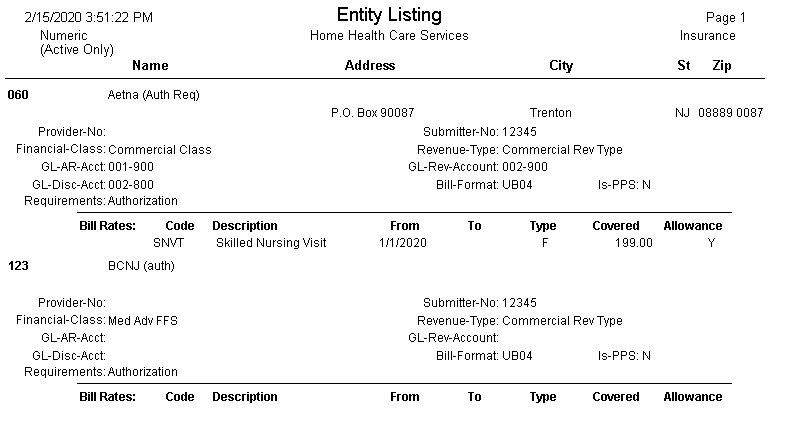|
Entity List The Entity List menu allows for printing, previewing or saving a PDF report of each Entity library setup under the File > File Maintenance > Entity menu. It includes library lists for the following: Contact, Doctor, Employee, Family, Insurance, Insurance Plan, Institute, CMS Agency, Referral, Unit, Vendor Click on FILE>FILE LISTS>ENTITY>ENTITY LISTS
Report Sequence: Select Alphabetic or Numeric Type: Select an Entity type.Export Report: Select to Print to an XLS file with the Code, Name, Address of the entity. Additionally, the Provider and NPI will populate the file if entered. Report Options: these options vary based on the Type drop-down selection. A PECOS Check tab appears when the Type drop-down is set to Doctor. View the Pecos Check FAQ for more detailed instructions. Sample Entity List report:
|