Family
The Family library is populated when a Caregiver is added in the Clinical Patient Profile. For hospice patients, this information will pull to the CAHPS export file. It can print on the Billing Module patient cover sheets and Patient List Report. It can be linked to the patient record if they are the guarantor for an insurance.
The Family record is entered for patients in the Clinical Patient Profile under the Caregiver section and can be viewed in the Billing Module in the Patient file Assign tab.
Go to File > File Maintenance > Entity press Change Type and set the radio button to Family.
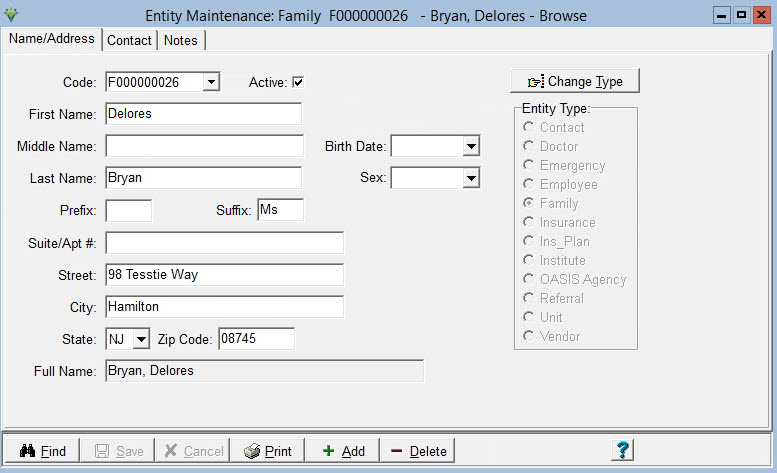
To Update/Maintain Family Information:
Go to the Clinical Patient Profile to enter or update the name and address information.
If the Family member is the Guarantor and needs to pull to claims, enter their Birth Date and Sex in the Billing Module.
Contact Tab
Go
to the Clinical Patient Profile to enter or update the Home or Cell
Phone numbers, email address, relationship, and CAHPS Opt Out indicator.
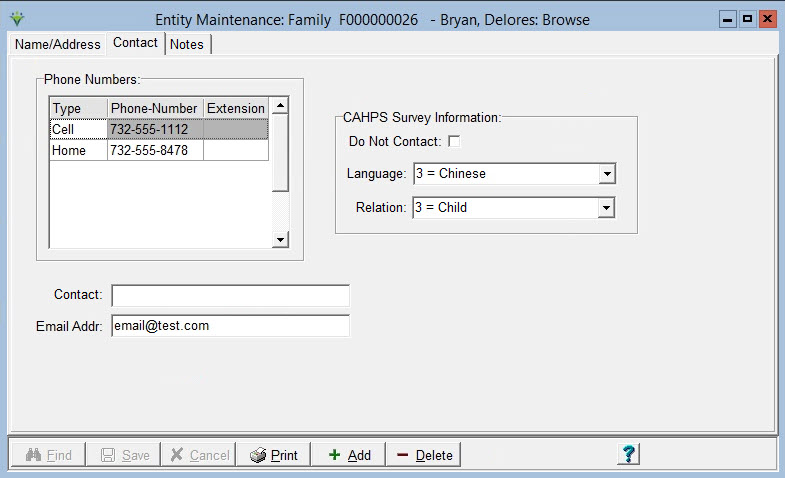
Notes tab
Enter any notes associated with the Family record. Optional.
Click Print to preview or print a complete Family List.