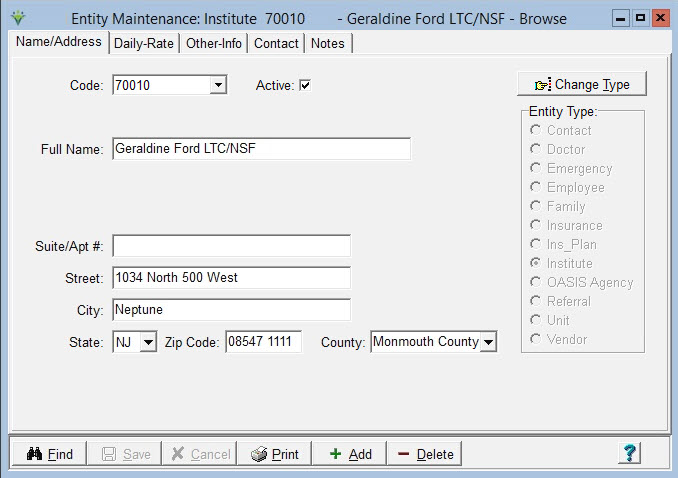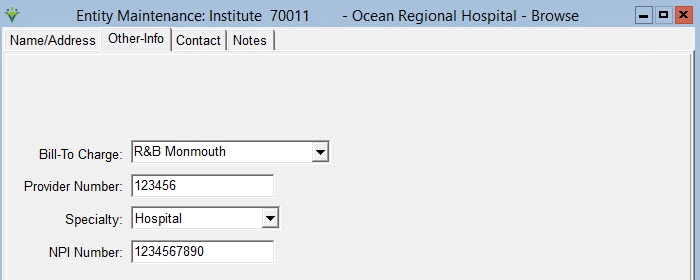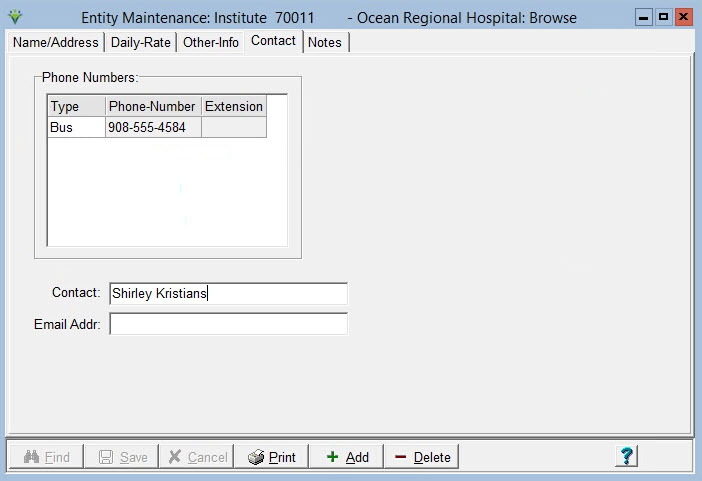|
Institute The Institute library is populated when Facilities are added or updated in Clinical. Patient institute stay information is needed for CMS Home Health and Hospice billing and reporting requirements. Facility records created in Clinical will need to have the County added in the Billing Module for proper CBSA rate calculations. If billing Room & Board charges for the Institute, assign a Bill-To Charge for the R&B facility rates. Institutes are entered for patients in the Clinical Patient Profile under Location of Care and can be viewed in the Billing Module in the Patient file Assign tab. Go to File > File Maintenance > Entity press Change Type and set the radio button to Institute.
To Update/Maintain Institute Information: Go to the Clinical Facility Library to enter or update the name and address information. A 9-digit zip code is required if billing Medicare Hospice. Failure to do so will cause rejected claims. County: enter the County in which the Institute is located. This field is used to determine Medicare Hospice per diem billing rates. Daily-Rate Tab 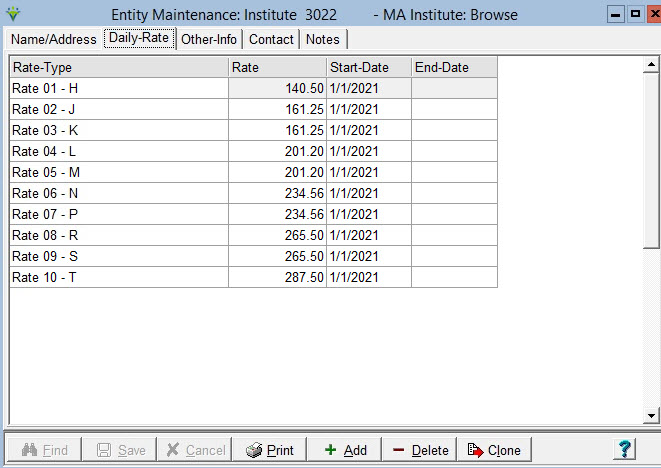 To Add an Institute R&B Rate, press Add to add a new row. Rate-Type: Select an acuity rate from the dropdown (add new acuities under File > File Maintenance > Category, Acuity type). Rate: Enter the daily rate amount for this facility acuity level Start-Date: Enter the effective date for the rate amount. End-Date: Enter the ending date for the rate amount or leave blank if unknown. Clone: Select to clone rates from this or any other institute. Once rates are cloned, they can be updated as needed. Refer to the Room and Board FAQ for detailed steps. Other-Info Tab
Bill-To Charge: Assign the charge code to be used when creating "Institution Stay" charges under Charge > Auto Charge Generation for Hospice Room & Board billing. Required if billing R&B for the institute. Provider Number: Enter Institution provider ID if needed for claims. Writes to Professional electronic claims Loop 2310 if selected in the Billing Option Set. Specialty: Assign this information in the Clinical Facility library in the Facility Type drop-down. This information is needed for Q-coding on Medicare claims. ILF (Independent Living Facility) will generate as Home (Q5001) for claims purposes. NPI Number: Assign the facility's National Provider Indentification in the Clinical Facility library in the NPI # field. Used for Medicare billing. Contact Tab Go to the Clinical Facility library to add or change the busines phone, fax number or email address. A Contact name can be added in the Billing Module if desired.Optional. Enter any notes associated with the vendor record. Optional. Click Print to preview or print a complete Institute List. |