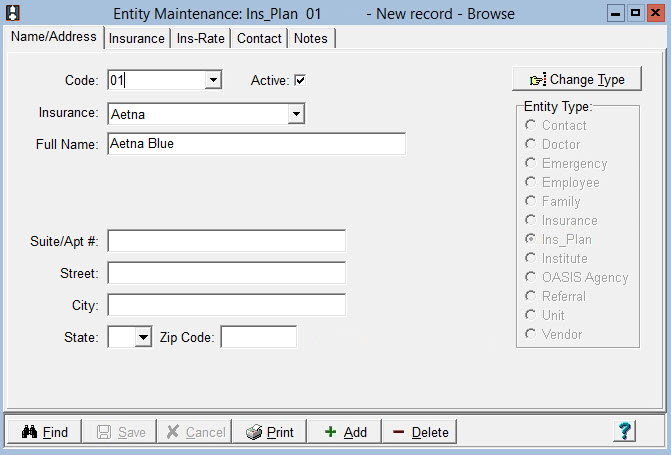|
Insurance Plan The Insurance Plan library is a legacy function only enabled for custom agencies. It functions as a sub-set of Insurance. A plan may have a different address or billing rates than the insurance it is linked to, but it can still be reported under the linked Insurance.
To Add an Insurance Plan: Click on the 'Add' button. Enter a code (alpha-numeric, no spaces, 3-5 characters preferred). Select the Insurance this plan will be linked to. Enter the Insurance Plan's name and address information. Click on the 'Contact' tab to enter the Insurance Plan's business and fax numbers. Enter a contact name and email address if known:
Click on the ' Insurance' tab to enter billing and reporting information. Provider #: Enter provider# assigned to your agency by the Insurance Plan. Optional. Submitter #: Enter the electronic claim sender ID assigned to your agency by the Insurance Plan. Optional.
Click on the 'Ins-Rate' tab to enter billing rates for this Insurance Plan: Any rate set up in the plan's 'Ins-Rate' tab overrides those set up for the linked Insurance as well as any bill rates set up in Charge Code maintenance. If no Rates are entered under the plan or the insurance, the program will calculate all charges as covered at the Charge Code rate. If the Insurance Plan does not cover specific charge codes, these should be set with a Rate of 0.00. In the example above, the insurance plan covers Home Health Aide services at 100% of the charge code rate, but all other charges are not covered (Blanket Rate charge code must be set up in File>File Maintenance>Charge Code with "BLANKETRATE" as the code).
To Add an Insurance Plan Rate: Click the '+' sign and select the charge. Enter a Start Date for the rate. Enter an End Date for an existing rate if the reimbursement for that existing rate has changed. Then enter a new rate with new Start Date for the new reimbursement amount. Type: Defines whether the Rate will be 'Flat' ($ amount) or 'PCT' (percentage). Allow: If checked off, once the bill audit is posted the remaining $ amount (the amount not billed to this Insurance Plan) will NOT bill to the patients other valid Insurance. Instead it is "written off" to allowance.
Click on the "Print" button to print a complete Insurance Plan List:
Clone: If selected, the routine will copy all of the active insurance rates from the user specified insurance into the currently selected insurance.
|