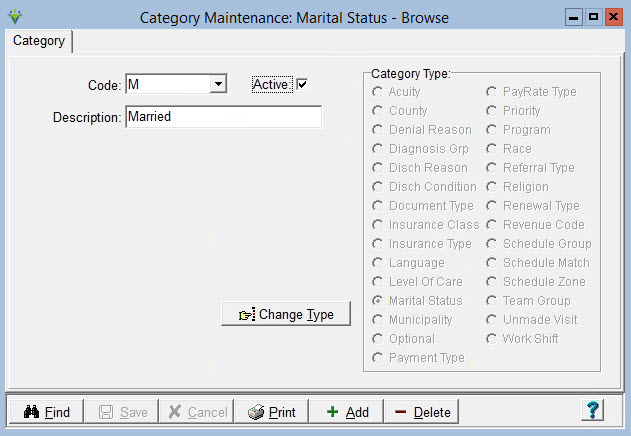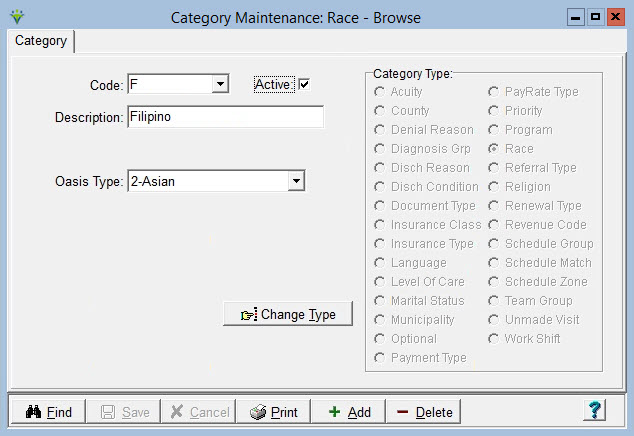|
Marital Status/Race/Religion
Marital Status/Race/Religion are used to capture patient demographic information. Marital Status and Race are entered in the Clinical Patient Profile and can be viewed in the Billing Module in the Patient file Patient tab. Religion can be entered in the Billing Module Patient file on the Patient tab. This information can print out on patient cover sheets. Optional. Go to File > File Maintenance > Category, press Change Type and set the radio button to Marital Status, Race or Religion.
To Add a Marital Status/Race/Religion: Press the Add button. Assign a Code and enter a Description.
Up to 12 alphanumeric characters can be used for the code, but shorter
codes are recommended. Oasis Type: pick from the hard-coded dropdown to link to the OASIS assessment M0140 question. A race can be linked to the OASIS assessment response so the race entered in the Patient record will pre-fill the Oasis assessment.
Back to Category |