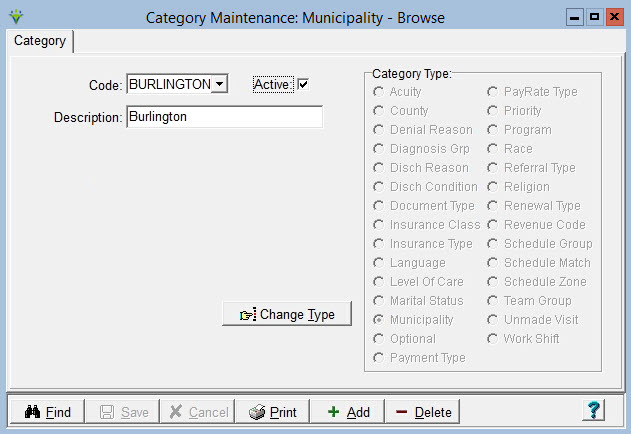|
Municipality
Municipalities are used to identify the geographic location where a patient resides. Assigned to a patient in the Billing Module Patient file Other tab. The Patient > Admission/Discharge report can be sequenced by Municipality. This information can print out on patient cover sheets. Optional.
Go to File > File Maintenance > Category, press Change Type and set the radio button to Municipality. To Add a Municipality: Press the Add button. Assign a Code and enter a Description. Up to 12 alphanumeric characters can be used for the code, but shorter codes are recommended. Press Save when done.
Back to Category |