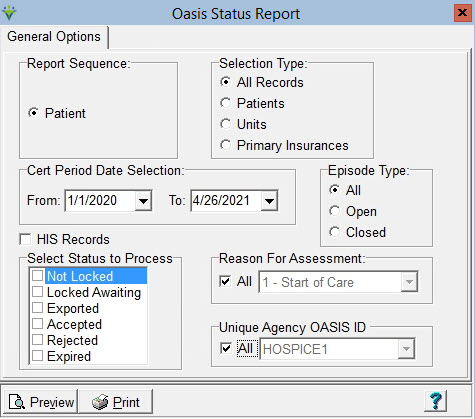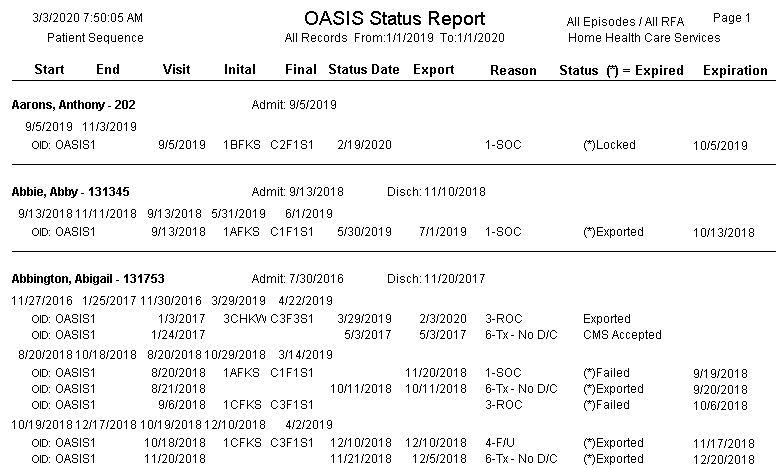|
OASIS Status Report The OASIS Status Report provides a way to track the submission and acceptance status of OASIS assessments and HIS records to ensure they are uploaded to iQIES timely.
Selection Type: Select All or Specific Patients/Units/Primary Insurances Cert Period Date Selection: Enter Date Range. Assessment Completed Date must fall within the selected date range to appear on the report. Episode Type: Select All, Open, or Closed. Closed episodes have an Episode End Date or Actual End Date (if patient discharged) prior to date the report is run. HIS Records: Check to run the HIS Status Report or leave unchecked for the OASIS Status Report. Select Status to Process: OASIS (HIS Records unchecked): Check all or any combination of Not Locked (Failed/Awaiting Validation/Successful), Locked Awaiting (not yet Exported), Exported, Accepted, Rejected, and/or Expired (Assessment is not marked Accepted and the required acceptance date has expired). Accepted and Rejected status' are updated by importing the QIES response file or by manually marking the status via the OASIS Export, Unpost tab. HIS (HIS Records checked): Check all or any combination of Not Locked (Failed Validation/Awaiting Validation/Successfully Validated), Locked Awaiting (not yet Exported) and/or Exported. Reason for Assessment: Check "All" or un-check "All" to select a specific RFA Unique Agency OASIS ID: Check "All" or un-check to select specific OASIS/HIS Agency ID.
Sample Report:
|