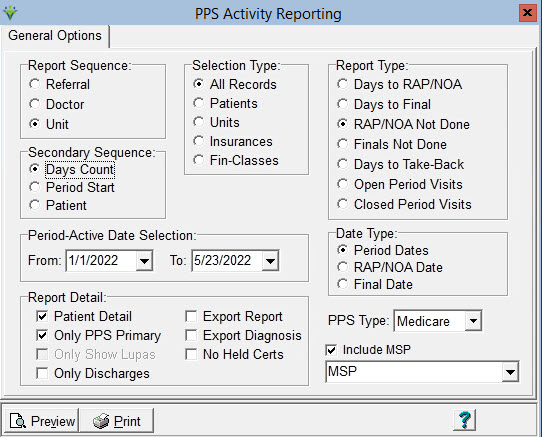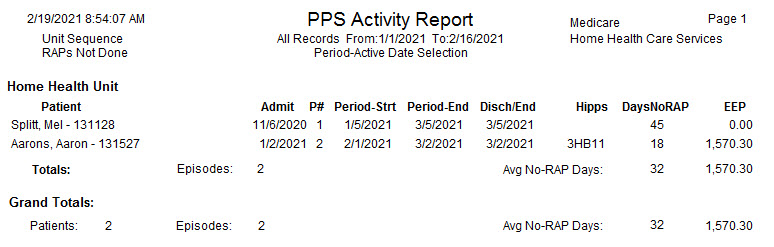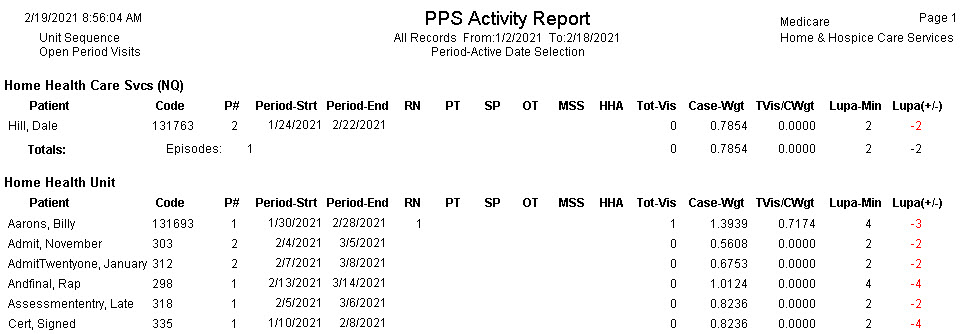|
PPS Activity Report The PPS Activity report can
be
used as a management tool to determine how long it takes from a
patientís period
start/end dates to bill the RAP and Final claims and to track periods
not yet
RAP/Final billed. For periods starting 1/1/2022 or later, this report
can be used to track the home health Notice of Admission (NOA).
The options for
Open and Closed Period Visits show case-mix and visit counts for
periods that have revenue accrued or have been Final-Billed. Patients
on the report with no information in the Period columns are missing
their certifcation period and need the Diagnosis Export done from
Clinical in order to generate the NOA.
Report Type: Days to RAP/NOA and Days to Final: Choose to see how many days it took from the period start or end date to create the RAP/NOA or Final for the episode. Will also display a message if the Paid HIPPS (posted from electronic remittance file) and Billed HIPPS are different. The RAP and Finals reports use the Bill Date that was selected when posting the Bill Audit to calculate the # of Days (first day of billing period is Day 0 for Days calculation). Patients who have a period 2 RAP billed, do not have a discharge date, and are missing the subsequent certification period in Billing, will show in red. The NOA report uses the NOA-Date from the Patient Admit > Add'l-Data tab that is populated when an NOA is marked Submitted in Electronic Claims. RAP/NOA Not Done and Finals Not Done: Choose to see NOAs not submitted or periods not yet billed. Can also check "Include MSP" to run for Medicare and Medicare Secondary Payers simultaneously. Days to Take-Back: When this option is chosen the report will show the RAP claim's "Submit-Date" and the number of days left to submit the final claim to ensure the rap is not taken back. Open Period Visits: This option will list periods that have a HIPPS score but have not been Final billed. Includes # of visits for each care type and Initial case weight information. The Totals line will show averages for case weight and TVis/CWgt amounts. The TVis/CWgt column is a measure of efficiency. The lower the number, the better efficiency. Determined by dividing the Total Number of Visits by the Case-Weight score. Closed
Period Visits: Choose 'Final Date' as the Date Type when selecting this report type. This option will list periods that have had Final Audits
posted and uses Final case weight information. Visit counts reflect
billed period visits. Secondary Sequence: Select to list in # of Days, Period-Start Date,or in patient order Period-Active Date Selection: Enter From and To dates. Date Type: Choose which date to use as selection criteria: Period Dates: If selected, the report will include any periods that fall within the selected date range. Also, dependent on the Report Type selected, the report may also include any period where the Final Bill Date was within the selected date range. RAP/NOA Date: If selected, the report will include any periods that have an NOA-Date present for the patient admission or RAP bill dates that are within the selected date range. Final Dates: If selected, the report will include any periods that have Final bill dates that are within the selected date range. PPS Type: Choose to run for Medicare PPS or Medicaid EPS patients. Include MSP: Only
enabled for NOA Not Done reporting. When selected, the Medicare
Secondary Payer insurance should be selected from the drop-down. Report Detail: Patient Detail: Check the box to show patient detail on the report. Only Show Lupas: Enabled when running for Open and Closed Period Visits. When selected, the report will display only patients with visits under the LUPA threshold. 2021 and prior periods must have been RAP billed in order to be included. Only Show Discharges: Only patients who are discharged, in addition to meeting the other report selection criteria, will be included on the report when this option is selected. Export Report: Use this to create a xls export file by Report Type selected. Export Diagnosis: This option is enabled for first five Report Types. When selected, the Export format will replace the detailed RAP and Final information typically shown with the EEP and diagnosis codes 1-15 from the periodís Plan of Care record instead. No
Held Certs: Select this option to exclude certification periods that
have been marked as 'Held' in the Patient Certify tab (may be used when
a recertification OASIS was completed but no billable visit was
completed for the cert).
Sample PPS Activity LUPA Threshold Report The Period-Strt and Period-End columns display the 30 or 60-day date range based on the PDGM effective date for the payer. The RN - HHA columns are visit counts by modality for the episode/period. Tot-Vis is the combined total of the RN-HHA visits. Case-Wgt is the HIPPS Case-Mix Weight. The TVis/CWgt is the Total Number of Visits divided by the Case-Weight and is a measure of efficiency. The lower the number, the better efficiency. Lupa-Min shows the LUPA threshold for the HIPPS. Lupa(+/-) shows the number of vists over or under the LUPA threshold.
|