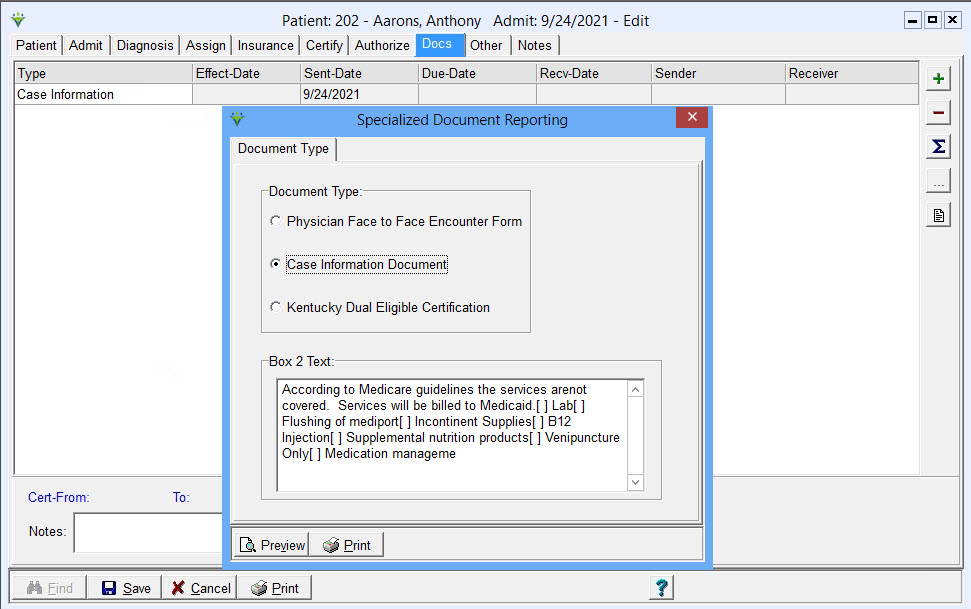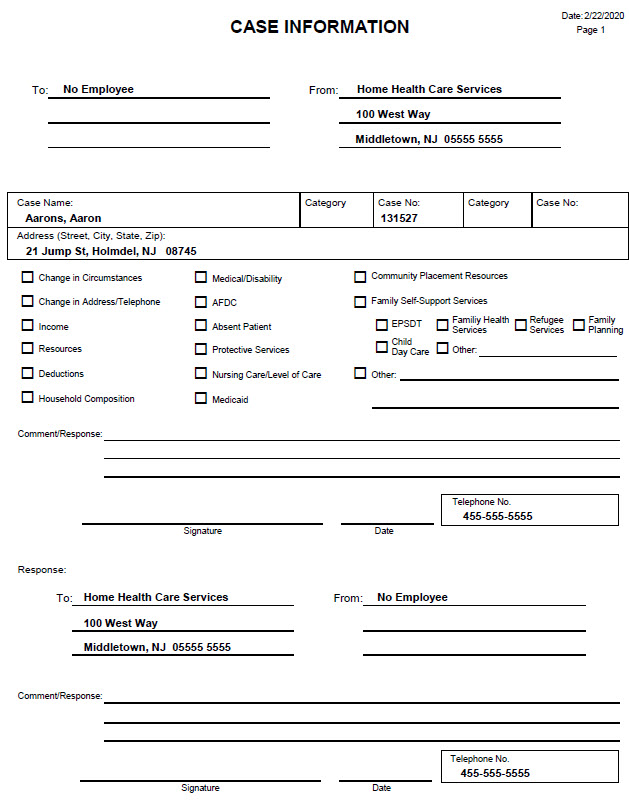|
Case Information Report The Case Information Report is required in Texas to notify the employee, marked as the Sender employee, of a change in the patient's condition. Go to Patient > Admit/Maintain and click on the Docs tab.
Click the '+' Add record button and select the Case information Document Type. A new type can be added in File>File Maintenenace>Category, by pressing Change Type and setting the radio button to Documents Types if needed. Enter the employee in the Sender field. Click 'Print', set the Document Type to 'Case Information Document' and press 'Preview' or 'Print'. Sample Report:
|