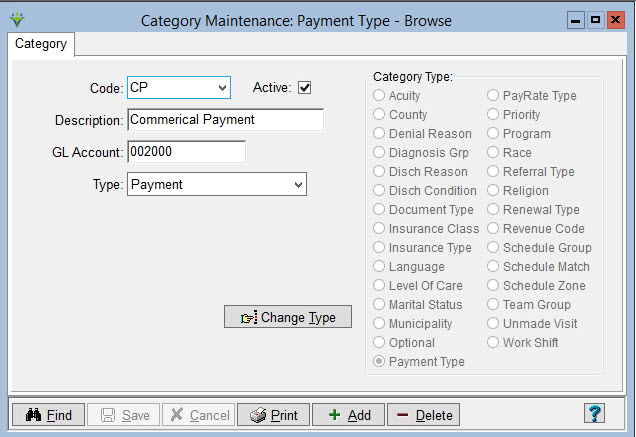|
Payment Type
Payment Types are used to identify claim payment sources and adjustment reasons. Used in the Billing Module Billing > Payments/Transfers menu to apply payments and adjustments to accounts receivable.
Go to File > File Maintenance > Category, press Change Type and set the radio button to Payment Type. To Add a Payment Type: Press the Add button. Assign a Code and enter a Description. Up to 12 alphanumeric characters can be used for the code, but shorter codes are recommended. GL Account: Enter a GL Account code if using the Billing Ledger report or if creating a General Ledger export file. Obtain the GL account numbers from your finance department. Type: Select payment or adjustment. Press Save when done.
Back to Category |