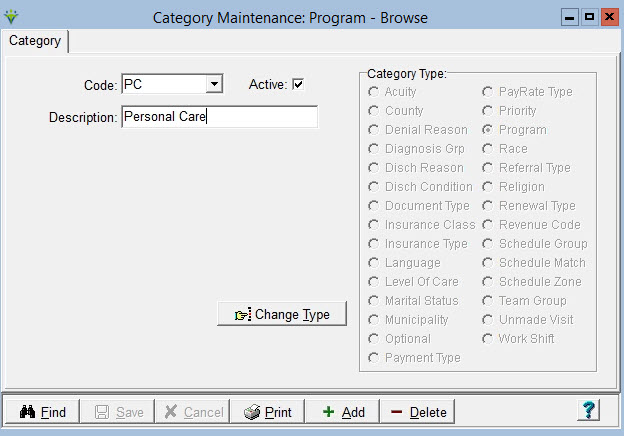|
Program Program is used to distinguish categories of service provided by your agency. Programs are assigned to a patient in the Billing Module in the Patient file Other tab. This information can print to the patient Cover Page. The Services Provided report can be run by Program. Optional.
Go to File > File Maintenance > Category, press Change Type and set the radio button to Program. To Add a Program: Press the Add button. Assign a Code and enter a Description. Up to 12 alphanumeric characters can be used for the code, but shorter codes are recommended. Press Save when done.
|