Referral
The Referral library is populated from Clinical and stores the names of individuals or entities who refer patients to your agency. The PPS Activity and PPS Margin reports can be sequenced by Referral and the Statistical Analysis report can be run for selected Referrals.This information prints to the Patient Admission and List reports and the Billing Module Patient Cover Sheet. Mailing labels can be printed for referrers if needed. Referrals can be tied to Referral Types in the Billing Module if needed for reporting.
Referrals are entered for patients in the Clinical Patient Profile and can be viewed in the Billing Module in the Patient file Admit tab.
Go to File > File Maintenance > Entity press Change Type and set the radio button to Referral.
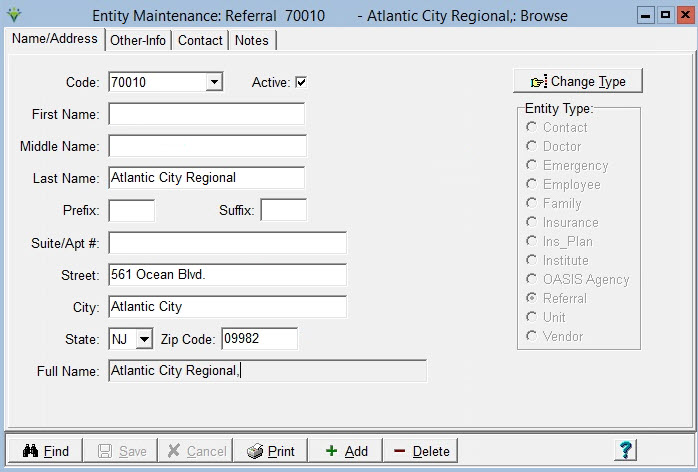
To Maintain Referral Information:
Go to the Clinical Referrer Library to enter/change the Referrer's name and address information. Address information is only required in the Billing Module if you are going to print mailing labels for referrers.
Other-Info Tab
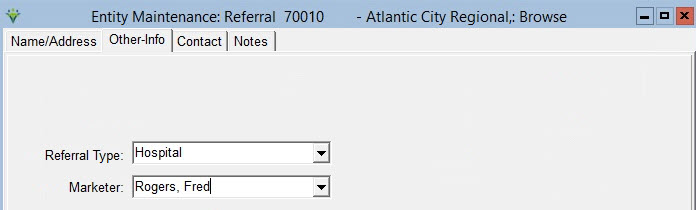
Referral
Type: select from the dropdown. Selections appear here based on those
established under File > File Maintenance > Category,
Referral Types. For example, Dr. Adams may be the Referrer and
would be linked to a Referral Type
"Doctor/Practice." Admission reports can run by Referral Type
or by Referral Source. Optional, unless your agency is required to
report based on Referral Types.
Marketer: go to the Clinical Referrer library to assign/change the marketer for the referral source. Optional.
Contact Tab
Go to the Clinical Referrer library to add or change the Referrer's phone number or email address. A Contact name can be added in the Billing Module if desired.Optional.
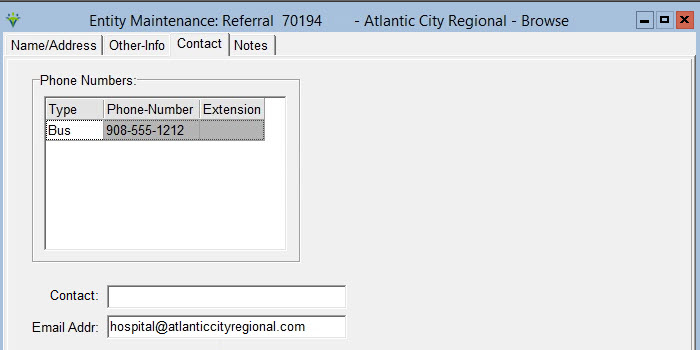
Notes tab
Enter any notes associated with the vendor record. Optional.
Click Print to preview ro print a complete Referrer List.