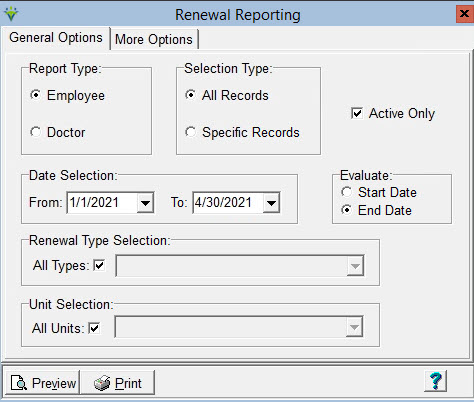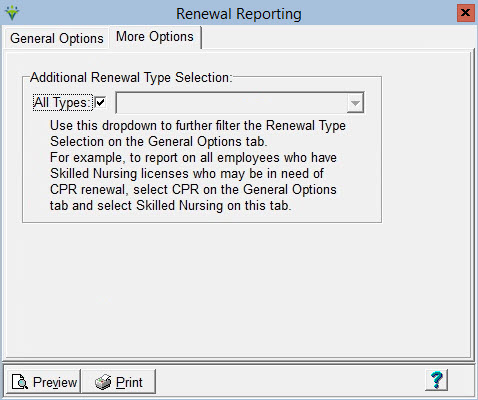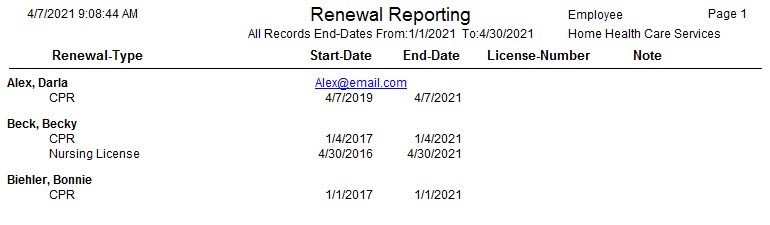Renewal Reporting The Renewal Report provides a list of employees or doctors whose licenses or certifications are due to expire. Review the Employee Renewal Tracking FAQ for more detailed information regarding use of the report. Go to File > File Lists > Entity > Renewal Reporting. Report Type: Select Employee or Doctor Selection Type: Select All Records or Specific Records (use “Specific Includes” tab to make selections). Active Only: check this box to include only active employees or doctors. Date Selection: Select the date range for evaluation. Evaluate: Select Start Date to see employee or doctor licenses/certifications that start in the date selection range. Select End Date to see licenses/certifications that end in the date selection range. Renewal Type Selection: Un-Check “All Types” to use dropdown to select an individual Renewal Type. Unit Selection: Un-check to choose a specific Unit to limit the report to only employees assigned to that unit. More Options Tab:
Sample report:
|