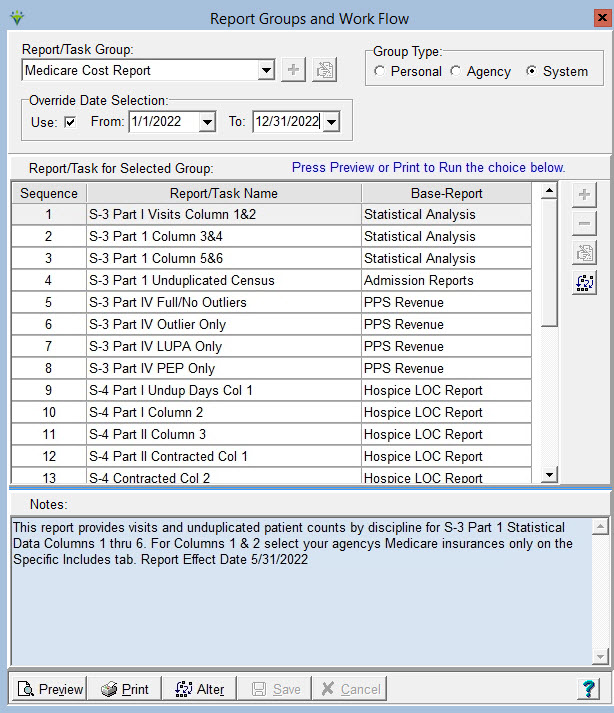|
Report Groups and Work Flow The Report Groups feature allows users to save frequently used reports for easy access from one central location. Personal report groups are only accessible to the individual user who created them while Agency and System groups are available to anyone with access to the Report Groups menu. Agency reports are available to all users at the agency with use of Posting password and System Reports are provided and maintained by Netsmart for the Medicare Cost Report and CA State Reporting. To run Agency or System Reports, set the Group Type to the appropriate selection. Work flows can be added to accommodate billing routines. The File Import/Export (including Payroll export) can also be run from this option. View the Report Groups Process Guide for additional details on creating and running Report Groups.
Report Group: Select a Personal, Agency or System Report Group from the dropdown based on Group Type selected Group Type: Set to Personal to see groups setup by the individual, Agency for reports setup for agency-wide use or System for groups setup and maintained by Netsmart. Reports for Selected Group: Use the '+' add or '-' delete buttons to add reports to the Group. Use the Edit button to change the Sequence or Report Name. Report Notes: enter notes for each report listed as a reminder for what the report is used for or crtieria used to run it. Notes can be added after clicking the Edit button to the right of the Reports for Selected Group grid. (optional) Override Date Selection: Check the box for ‘Use These Dates’ and specify the From/To date range if running a group of reports for the same date range. These dates will supersede any dates specified via the Alter button. Alter or Run button: Click this to display the report menu to change selections for running the selected report.
|