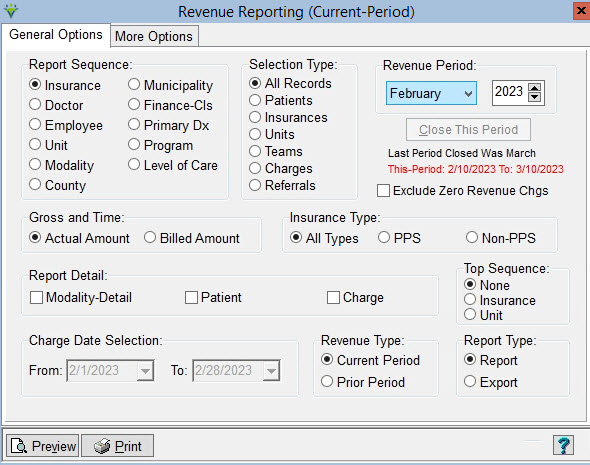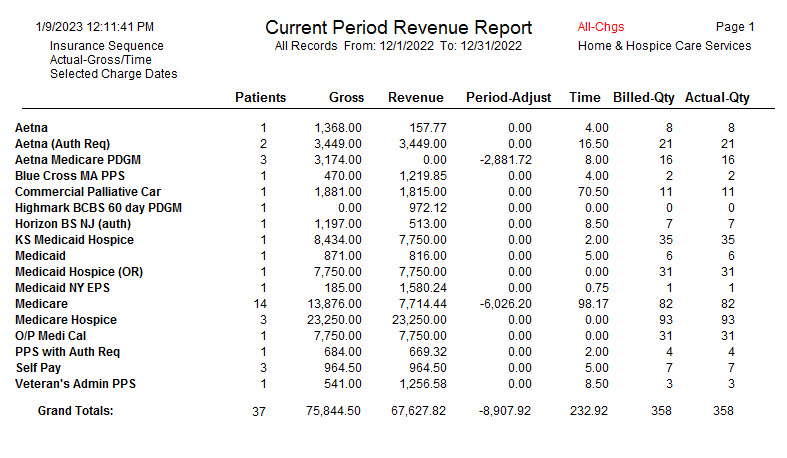|
REVENUE REPORTING Revenue Reporting gives the user the ability to report revenue for services provided to the patients by insurance, doctor, employee, unit, modality, county, municipality, financial class, primary diagnosis, program or level of care. This report calculates revenue based on the date the service was provided for non-PPS payers, and based on period start date for PPS payers. For PPS patients, the period revenue will not appear on the report until revenue has accrued (the period must have a verified visit, valid HIPPS, and Order w/Diagnosis) but the revenue will display as earned from the first day of the period, not from the day the accrual routine was performed. This visit-based revenue reporting method is enabled in System Settings by Support upon request. The Revenue Reporting menu must be enabled for the user if User Security is active. The Close Day of Month is specified in System Settings > Reporting tab. Refer to the Revenue Reporting FAQ for more detailed information.
Selection Type: Choose all records or specific records Revenue Period: Select month or Custom to enable the Custom Date Selection Close This Period: This button is enabled when today's date is within the close period as specified in System Settings. This button will be disabled once the period is closed. Exclude Zero Revenue Chgs: Select to only display charges with revenue $ on the report Gross and Time: If a bill has been prorated to multiple insurances, or transferred from its original Payor, the gross and time are reflected in multiple bill records. Actual amount option will print gross and time amounts under the first prorated insurance only. Billed Amount option will print gross and time amounts under each prorated insurance. Actual amount is the most commonly used. Insurance Type: Select All or specify either PPS or Non-PPS Report Detail: Modality Detail: Categorizes visit revenue by modality Patient: Categorizes visit revenue by patient Charge: Prints detail of visit revenue by visit date (based on charges entered) Top Sequence: Can select to first sort by Insurance or Unit in addition to the selected Report Sequence Custom Date Selection: Enabled when 'Custom' is selected for Revenue Period. Choose From and To date range to evaluate visits Revenue Type: Current Period: Choose this option to evaluate revenue recognized during the current billing period (dates specified in Charge Date Selection) Prior Period: Choose this option to evaluate revenue that was earned in a prior period (dates prior to the dates in the Charge Date Selection) but not recognized until the current period Report Type: Choose Report or Export. When Export is chosen a file can be generated for use with Excel. Preview/Print: When selecting these options during the Close Period the user will be prompted to post revenue. All eligilble Billing Audits for the period should be posted prior to posting revenue for the period. More Options Tab Financial Class Type: Un-Check 'All' to select a specific Financial Class from the Drop-Down List Show PPS Deferred Revenue: If checked, the 'Time' column on the Current Period Revenue Report will be replaced with the 'Deferred' revenue (EEP - Earned Revenue for the Period). Sample Report:
.
|