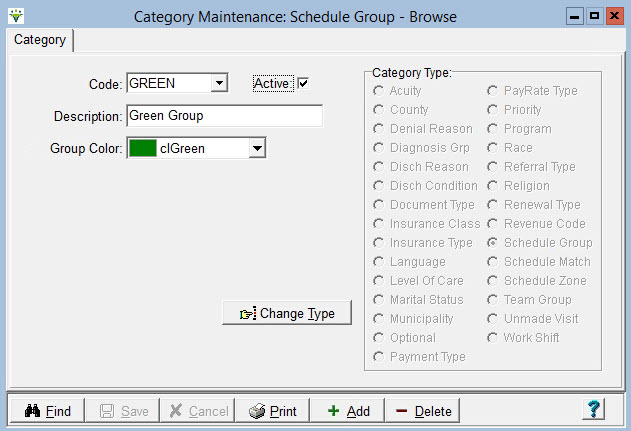|
Schedule Group Schedule Group is an option for color coding patients in the patient selection window for quick identification when scheduling. The grouping can be categorized based on agency need. For example, classify patients based on location or preferred employee. Patients are assigned to a Schedule Group in the BIlling Module Patient file Other tab. Optional. Go to File > File Maintenance > Category, press Change Type and set the radio button to Schedule Group. To Add a Schedule Group: Press the Add button. Assign a Code and enter a Description. Up to 12 alphanumeric characters can be used for the code, but shorter codes are recommended. Press Save when done.
|