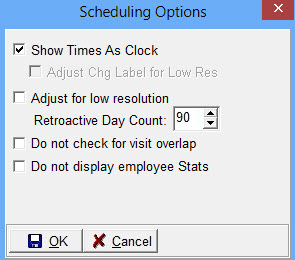|
Options The Scheduling Options button allows the user to set screen preferences for information displayed the Scheduling window. Go to Schedule > Load/Maintain and press the Options button at the bottom of the window.
Show Times As Clock: If unchecked the start/end times will show on the calendar (i.e. 8:00am 9:30am). If checked a clock icon will appear instead: Retroactive Day Count: Enter the number of days prior to today you wish to view in scheduling. Note, the larger the number specififed, the slower the processing speed may be (recommend set to '30'). Do not check for visit Overlap: Select if you do not wish to check for duplicate visits. Do not display employee Stats: Select if you do not wish to have the employee's total # of hours/visits display on the employee calendar screen.
|