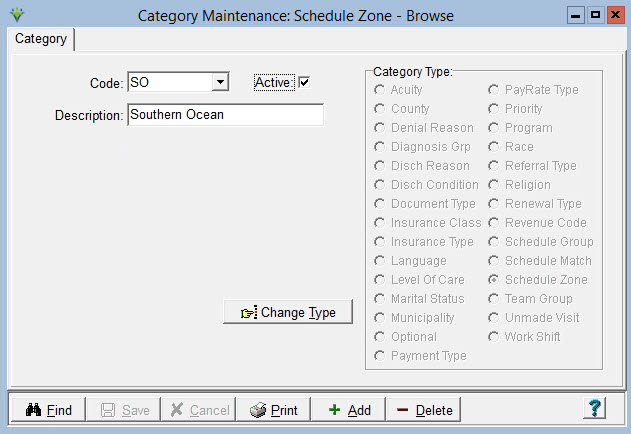|
Schedule Zone Schedule Zones is an option for assigning patients and employees to a geographic area to simplify matching them within a preferred proximity when creating schedules. Patients are assigned to a zone under the Patient file Other tab. Employees are assigned under File>File Maintenance>Entity, Employee Type via the Time button or from Scheduling in Employee view by selecting the employee and pressing the Time button under Proximity Zones. Zones are utilized in Scheduling via the Filters button. When a zone is specified, patients not assigned to that zone are excluded. When the filter is set to a specific zone, employees marked as primary for that zone appear in the employee list highlighted in blue and employees marked as secondary for that zone appear highlighted in yellow. Employees not assigned to any zones will not be highlighted. Go to File > File Maintenance > Category, press Change Type and set the radio button to Schedule Zone. To Add a Schedule Zone: Press the Add button. Assign a Code and enter a Description. Up to 12 alphanumeric characters can be used for the code, but shorter codes are recommended. Press Save when done.
|