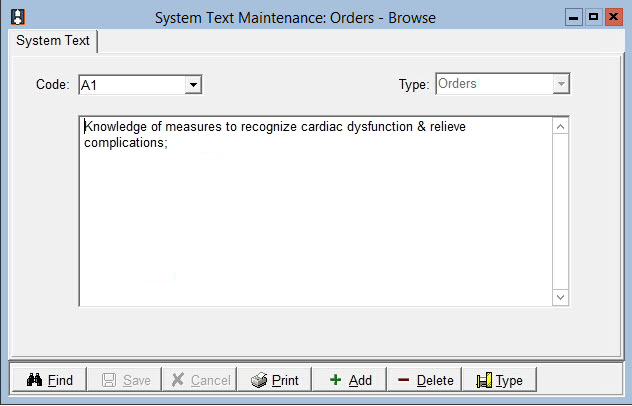|
System Text The System Text library allows the user to enter text templates that can be used in various parts of the system when there is repetitive text as a data entry time saving feature. Click the 'Type' button at the bottom of the window to set the Type dropdown to Orders. (Note: Types ‘General’ and 'Medication’ are not currently used.) Click the 'Add' button to create a new record and add a user specified code and type text into the text box. Click ‘Find’ and choose an existing test to modify. Note: A starter set of text comes installed. It can be edited, added to, or deleted as needed. It is strongly suggested you use codes that are meaningful as these codes will be used for searching.
|