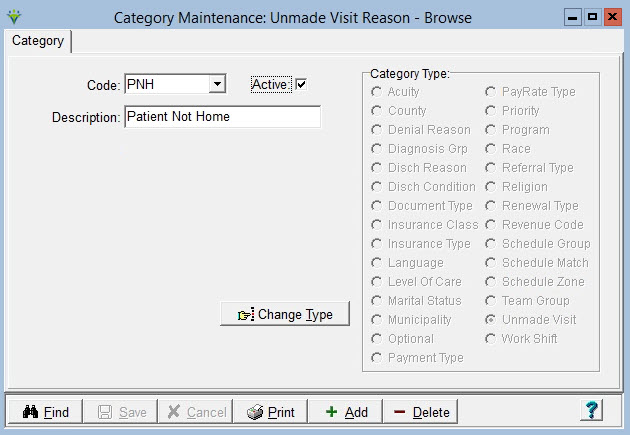|
Unmade Visit Unmade Visit reasons are used in Scheduling to track why visits weren't made. When canceling a visit, an Unmade Visit Reason is selected. The Scheduling > Cancellation report can be run by Unmade Visit Reason. Go to File > File Maintenance > Category, press Change Type and set the radio button to Unmade Visit.
To Add an Unmade Visit Reason: Press the Add button. Assign a Code and enter a Description. Up to 12 alphanumeric characters can be used for the code, but shorter codes are recommended. Press Save when done.
|