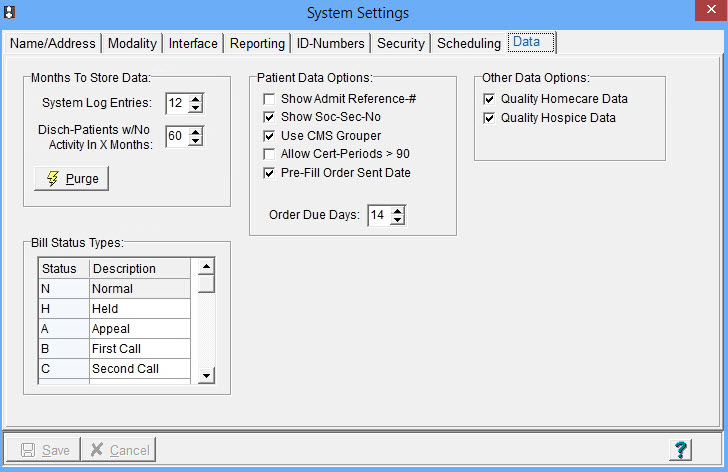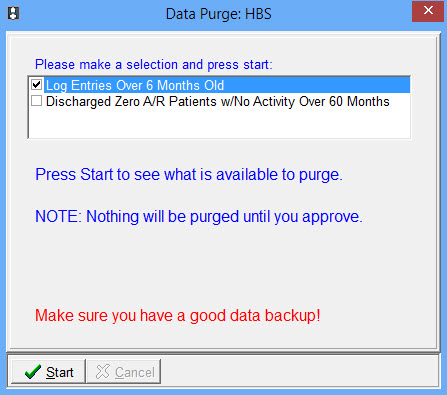|
Data Tab The File Maintenance Data tab stores options for purges, patient file options and Bill Status Types for collections tracking. Go to File > File Maintenance > System Settings, Data tab.
Months To Store Data: Used when selecting the Purge option, select the number of months to keep the specified records, going back from today's date. Purge: Select this option and check which records to purge.
Show Admit Reference#: If selected, the Admit-# field will be used in place of Admit-Code. Should not be selected if interfacing with Clinical Software. When Admit Reference # is selected, the Admit # will not default to the Patient Code, the user must enter a value. Show Soc-Sec-No: If un-checked, the Social Security Number in the Patient menu is hidden and the user will be required to double-click in the field to view/edit the value. In addition, when performing a Patient Search, the patient's birthdate will be shown in place of the social security number. Use CMS Grouper: Check if you want the system to use the CMS Grouper for OASIS assessments. Allow cert periods > 90 days: Check to allow patient certification periods greater than 90 days in length. Pre-fill Order Sent Date: Check to use Today's Date as the default Sent Date in the Patient>Docs tab. Order Due Days: Select the number of days for the program to use to calculate the Due Date in the Patient>Docs tab based on Sent Date recorded. Bill Status Types: Enter a status Code and Description for claim Denial Tracking. The first 3 (N-Normal, H-Held, and A-Appeal) are hard-coded and cannot be changed.
|