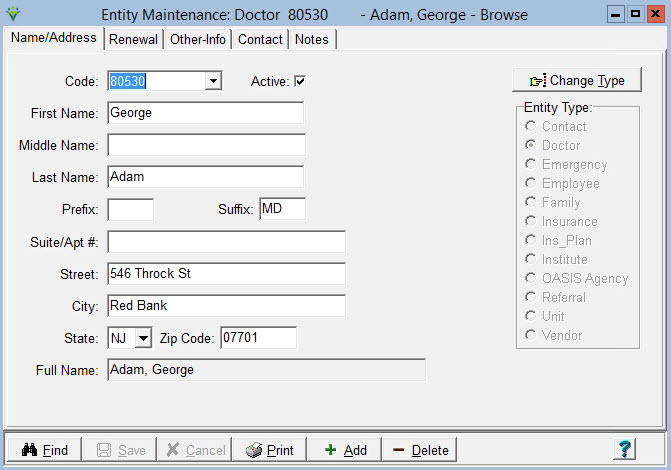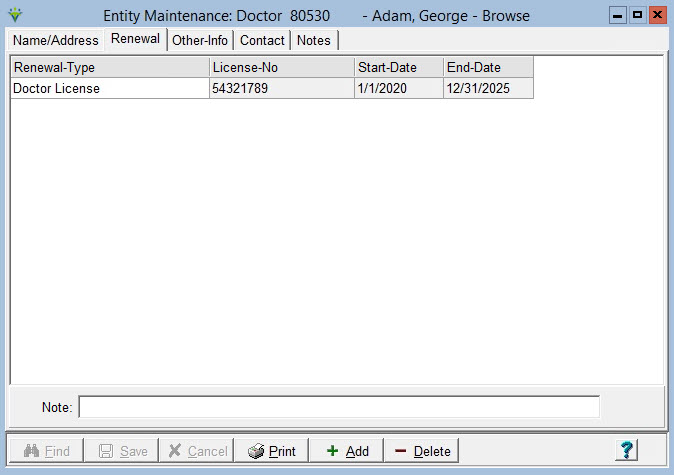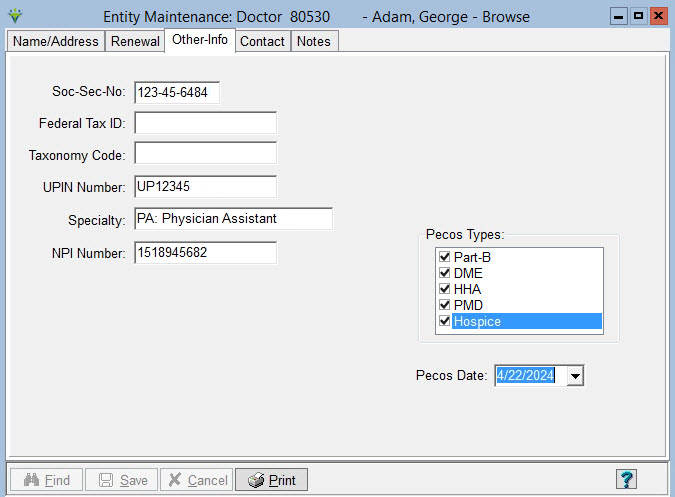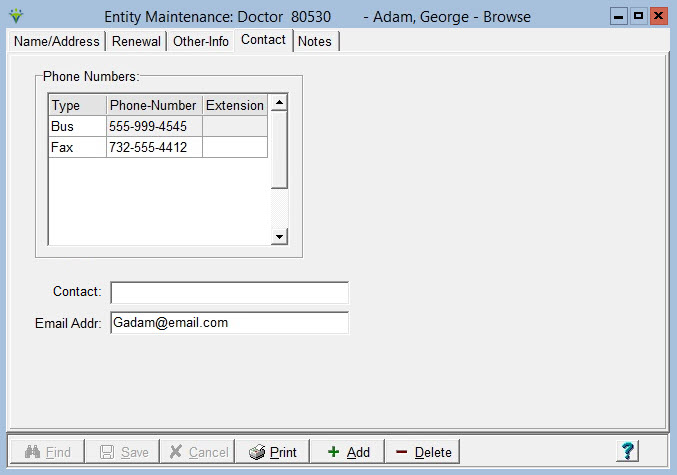|
Doctor The Doctor library is populated when added or updated in the Clinical Physician library. The doctor record stores contact, licensing and NPI information for doctors. Mailing labels for doctors can be printed under Patient > Address Labels. Go to File > File Maintenance > Entity press Change Type and set the radio button to Doctor.
To Update/Maintain Doctor Information: Go to the Clinical Physician Library to enter or update the name and address information. Renewal Tab Enter the doctor's License Number only if needed to pull to claims as the doctor's secondary ID:
Other-Info Tab Enter any IDs needed for billing. Soc-Sec-No: enter the doctor's Social Security Number only if needed for claims or reporting purposes. Federal Tax ID: enter the doctor's Federal Tax ID only if needed for claims. Taxonomy Code: enter the doctor taxonomy code if needed for claims. UPIN Number: the UPIN should be added in the Clinical Physician Library (optional and no longer typically used for billing). Specialty: populates from Clinical for Physician Assistant (PA) or Nurse Practitioner (NP) based on value entered in the Physician library Title field. NPI Number: the NPI is required for Medicare claims and should be added in the Clinical Physician Library Pecos Types: populates from Clinical and indicates the doctor's enrollment status for different claim types Pecos Date: populates from Clinical and indicates the doctor is PECOS enrolled. Needed for Medicare PDGM claim edits.
Contact Tab Go to the Clinical Physician Library to enter or update the phone, fax and email address information.
Notes tab Click Print to preview or print a complete Doctor List.
The PECOS verification can be done from the Doctor List menu for clients not utilizing a clinical system.
|