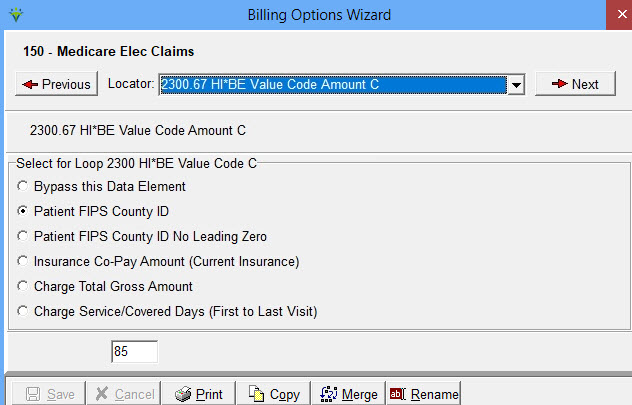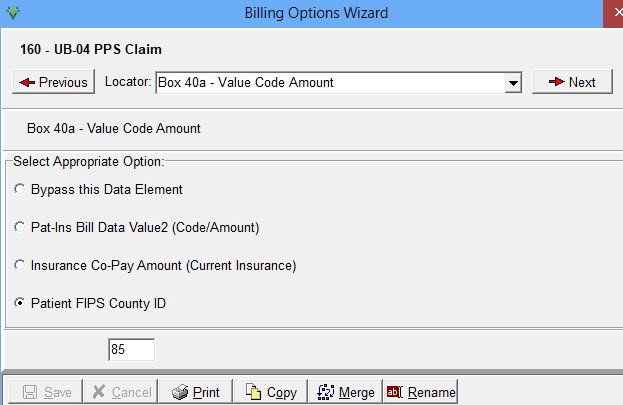|
To All Home Health Clients: Release 1.2.8.50 includes the following CR10992 regulatory updates:
Value Code 85 is required on claims with dates of service on or after 1/1/2019. Per CMS, claims with dates of
service prior to 1/1/2019 that are submitted with Value Code 85 will NOT be rejected. Follow
the below steps to add this code to claims.
Merge the new Baseline Option Sets: Electronic Claims Go to Billing>Electronic Claims In Option Set Selection, choose the Electronic 837 Baseline option set (must be dated 10/14/18 or later) Click the Options button to access the Billing Options Wizard. Click the Merge Button and Merge into "All Option Sets." Click OK. Close and reopen Electronic Claims menu. Choose the Medicare PPS and click on the Options button (repeat these steps for each Medicare home health option set such as MSP, Adjustments, etc). Go to Locator 2300.67. Select 'Patient FIPS County ID' and enter '85' in the free text field:
UB04 Printed Claims Go to Billing>Printed Claims>UB04 Forms In Option Set Selection, choose the Option Set 1002 UB-04 Baseline (must be dated 10/15/18 or later) Click the Options button to access the Billing Options Wizard. Click the Merge Button and merge into "All Option Sets". Click OK. Close and reopen UB04 Printing. Choose the Medicare PPS and click on the Options button (repeat these steps for each Medicare home health option set such as MSP, Adjustments, etc). Go to Box 40a Value Code Amount. Select 'Patient FIPS County ID' and enter '85' in the free text field:
To All Hospice Clients:
Refer
to Help>Release Notes to review a complete list of current and prior program
changes. |