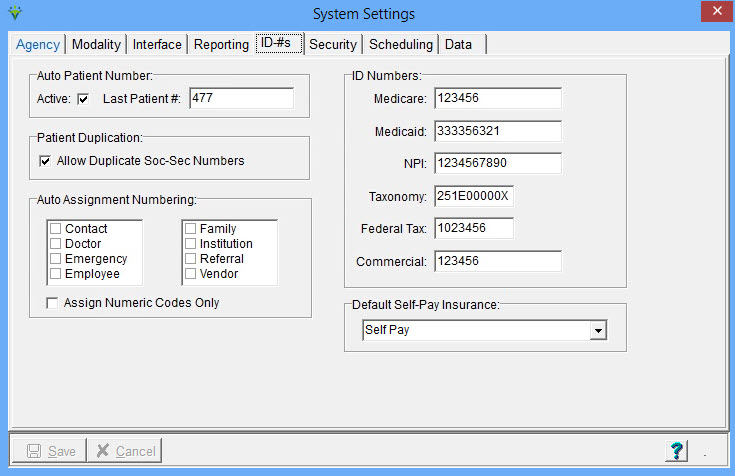|
ID-Numbers Tab The System Settings ID-Numbers tab stores Medicare and Medicaid CCN, home health or hospice agency taxonomy code, federal tax ID, auto patient number, and settings for Entity auto numbering. Go to File > File Maintenance > System Settings, ID-Numbers tab.
ID Numbers: Enter the agency's primary ID numbers. Can pull to claims and treatment plans if setup, though typical setup is to pull this information based on the patient Unit instead (File > File Maintenance > Entity, Unit type). Patient Duplication: Check "Allow Duplicate Soc-Sec Numbers" if patients will be entered with more than one Patient Code using the same SSN. A Social Security Number must be entered when admitting a patient. Auto Assignment Numbering: Check the entity items the system should create codes for when they are added to the system. Default Self-Pay Insurance: Select from the drop-down the self-pay insurance to automatically populate for the patient when transferring balances in Payments/Transfers menu for patient pay claims (the Bill Type must be set to 'Patient' in Insurance Maintenance). Patient
Code Format: Sample Patient Code defaults to '000000001' and should
only be changed If utlilizing a different format, for example
'MR000001'. This selection is used to allow
users to enter patient codes without leading zeros when specifying
specific patients. |