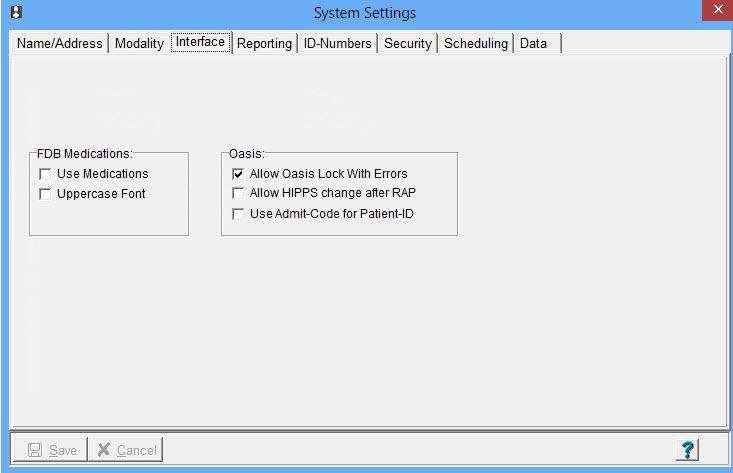|
Interface Tab The Interface Tab allows for setting agency preferences relative to First Data Bank Medications (if installed) and OASIS functions.
FDB Medications: If your agency has not contracted for First DataBank (FDB) medication database, bypass these settings. Use Medications: if checked, the system will use the FDB Medication database when adding medications to the patient file. Uppercase Font: if checked, all FDB medications will print in all uppercase font. Oasis: Allow Oasis Lock With Errors: When checked, allows users to lock an OASIS that failed validation. (Note: This is not recommended) Allow HIPPS change after RAP: When checked, allows users to unlock and make changes to an OASIS after RAP billing has occurred. (Note: This is not recommended) Use Admit-Code for Patient-ID: When checked, the system will pull the Admit-Code instead of the Patient Code in the OASIS. |