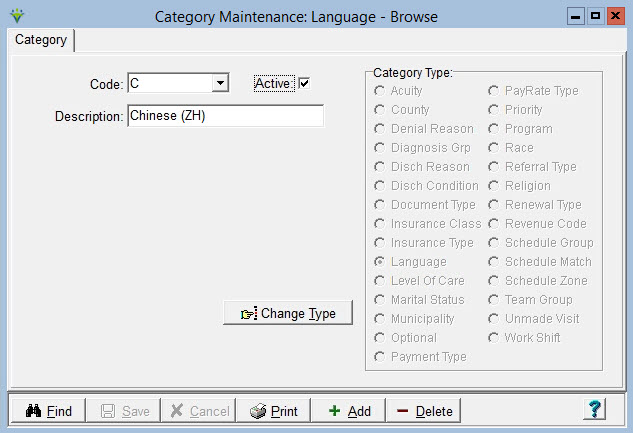|
Language
Language is used to track languages spoken in the home. Designated for the patient in the Clinical Patient Profile and can be viewed in the Billing Module in the Patient file Other tab. Can be printed on the patient cover sheets and can be setup to pull to the Fazzi HHCAHPS export. Optional. Go to File > File Maintenance > Category, press Change Type and set the radio button to Language.
To Add a Language: Press the Add button. Assign a Code and enter a Description. Up to 12 alphanumeric characters can be used for the code, but shorter codes are recommended. For Fazzi Home Health CAHPS export, the Codes must be entered as below. To pull language to the Fazzi HHCAHPS export files, assign the Code/Description combinations as follows, which need to match in Clinical and the Billing Module. E - EnglishS - Spanish R - Russian V- Vietnamese C - Chinese If no Language is indicated for the patient, it will default to 'M' for Missing in the Fazzi CAHPS export file.
Back to Category |