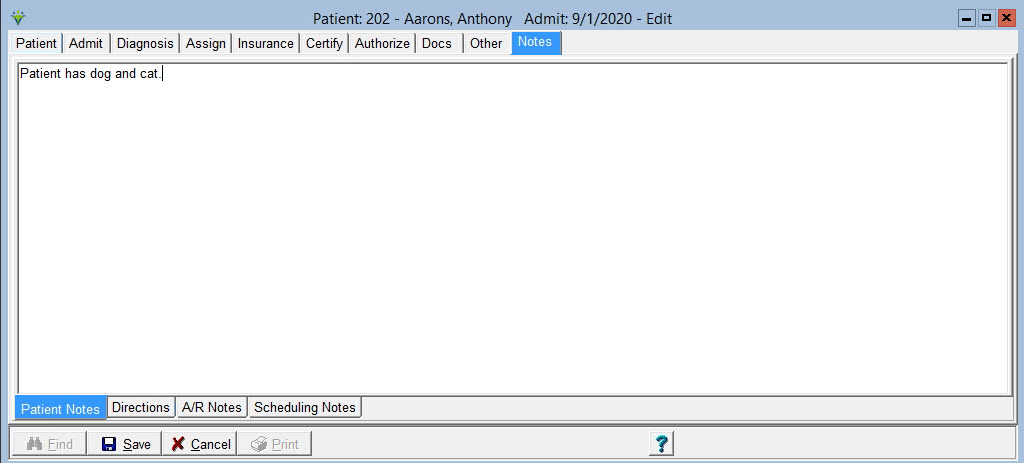|
Patient Notes
The
Patient file Notes tab allows for entry of general Patient notes,
Directions, A/R Notes and Scheduling Notes. This information can
print out on reports such as the patient Cover Sheet and the Patient List report.
Go to Patient > Admit/Maintain, Notes Tab
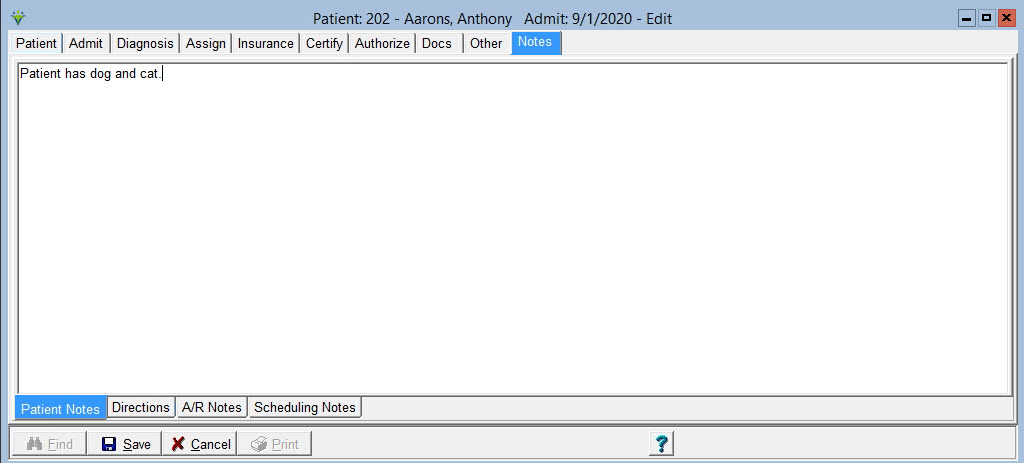
To
Add a record on the Notes tab:
Select the type of
Note you wish to enter:
Patient Notes:
Patient-related notes that may be helpful to the clinician.
Directions:
Directions to the patient's residence. These notes can be viewed, edited, and printed
in Scheduling.
A/R Notes: These
notes can also be viewed or entered in the Payment and A/R report screens,
and can pull to A/R reports if the option to show notes is selected.
Scheduling Notes:
These notes can also be viewed, edited, and printed in Scheduling.
Enter text.
Press Save when finished.
Back to
Patient
|