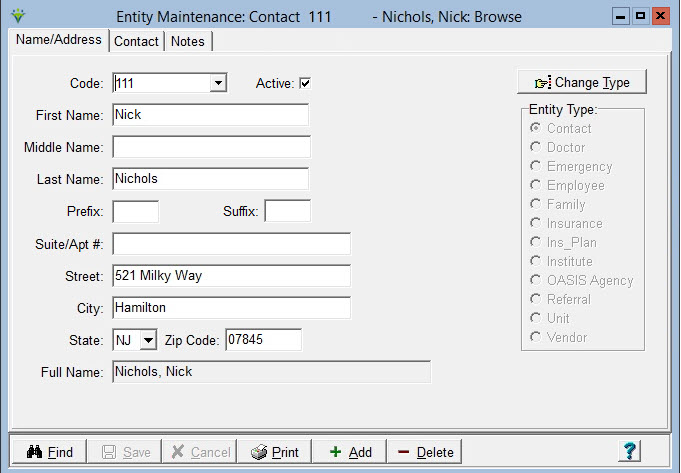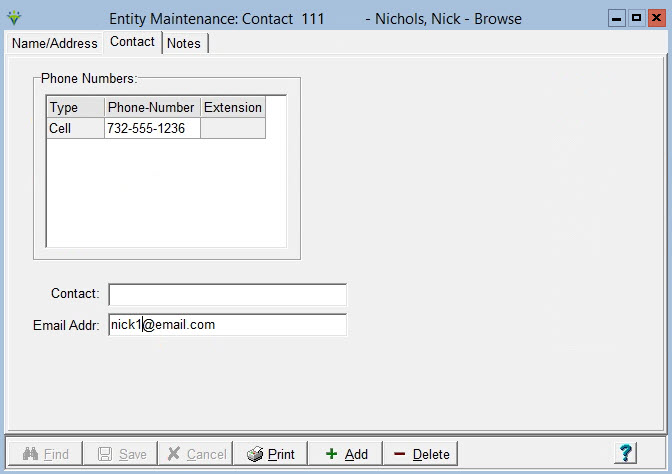|
Contact The Contact library is where patient contacts are entered. This information can print out on the Billing Module patient Cover Sheets and Patient List Report. The information can be accessed in File > File Maintenance > Entity, by pressing Change Type and setting the radio button to Contact They can also be added from the Patient>Assign tab of the Billing Module patient record.
To Add a Contact: Press the Add button. The code will pre-populate if Auto-Assign is selected in System Settings, otherwise enter a code (up to 12 alpha-numeric characters, but shorter codes are recommended). Enter the Contact name and address information. Contact Tab Press the Add button to add personal/business numbers and email address. Optional.
Notes tab Click Print to preview or print a complete Contact List. |