|
Assign The Patient file Assign tab stores patient's Contacts, Doctors, Emergency contacts, Employee assignments, Family members and Institute stays. This information can print out on patient cover sheets and/or the patient list report. Go to Patient > Admit/Maintain and click the Assign tab. The user may assign the following entity types on this tab: Contact, Doctor, Emergency, Employee, Family, Institute, Vendor
To Add a record on the Assign tab: Press
the Start Date: The Start-Date will default to Today's date, so it is important to change this to the correct date if needed. Seq: If the patient has more than one of the same "Type", for example two doctors, be sure to sequence them correctly. Press Save when finished.
|
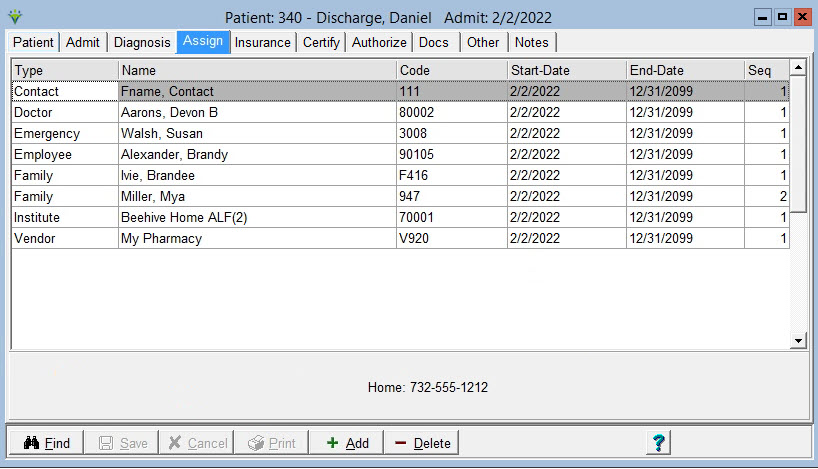
 bottn to add the record, select the desired Type (ex. Doctor),
hit the Find button. If the Doctor you wish to assign to the patient is
not listed, click on the 'Add' button.
bottn to add the record, select the desired Type (ex. Doctor),
hit the Find button. If the Doctor you wish to assign to the patient is
not listed, click on the 'Add' button.