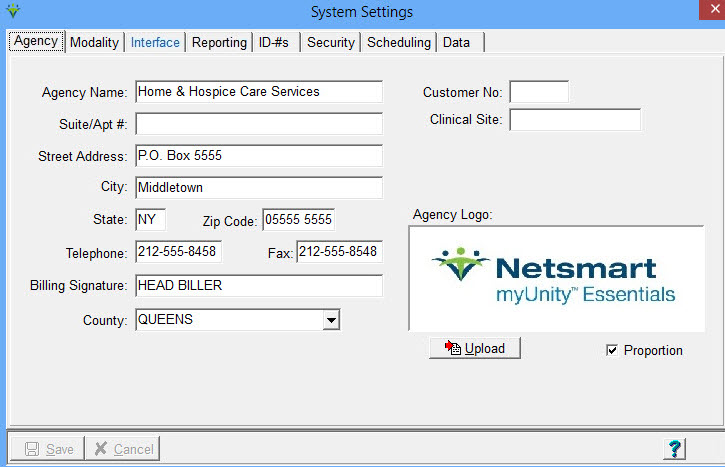|
Agency Tab The System Settings Agency tab stores the agency's primary address information and billing signature. Edit these fields to reflect your agency name and address. This information is pulled to the Plan of Care by default though setup can be changed to pull Unit information if needed. Go to File > File Maintenance > System Settings.
Agency
Name, Address & Phone: enter the agency information to appear on
claims, CAHPS export. Claims and CAHPS exports can be configured
to pull from Unit file instead. Billing Signature: enter the name to appear as the billing signature on claims. Can be configured to pull from Unit file instead. County: Enter the agency County location. Used for NY Medicaid EPS billing. Customer No: enter your Netsmart client number. Clinical Site: enter the Clinical site address. Agency Logo: press Upload to upload a .bmp file to display on Patient Statements or Custom Invoices. Max size allowed is 1 mg. The bmp file must be 24bit and sized no larger than 273 pixels (Horizontal) by 140 pixels (Vertical). Check the Proportion box to assist with viewing the image when the logo is too large or small. |