|
Authorize The Patient file Authorize tab stores insurance authorizations. This information can be used to generate the authorization number on claims and prevent scheduling or billing of visits not authorized by the payer. If interfacing with clinical software the authorizations should be entered there.
To Add a record on the Authorize tab: Press
the Start-Date: The date defaults to the certification from date. Change this date if necessary. End-Date: This date defaults to the certification end date. Change this date if necessary. Authorized-By: Enter who authorized the visits, if known. Authorization #: Enter the authorization number. This number can be set to pull to the claim. Note: If the text "No Auth Req" is entered in the Authorization# field the Billing Pre-Audit and Billing Audit programs will ignore the "Authorization" Billing Requirement if selected for that payer. Bill-To-Insurance:
Enter the insurance requiring the authorization. If that payer is also
set up as requiring authorizations in the Insurance entity set-up,
charges linked to that authorization will automatically go to the
Bill-To-Insurance entered. Required if agency has EVV active. Notes: Used as reference only but can be included on the Charge>Authorization Report. Optional. Hide Stopped Authorizations: Check this to remove from view authorizations that end today or prior to today's date. Uncheck the box to see all patient auths regardless of their end dates. Authorization Details Care-Type: Select the authorized Care Type. Min: Enter the minimum # of visits (or hours/dollars/units, depending on Basis selected). Can be set to 0. Max: Enter the maximum # of visits (or hours/dollars/units, depending on Basis selected) authorized. Basis: Select visits, hours, dollars, or units (units = 1/4 hours). Period: Select Day, Week, Month, or Year. (Week is calculated using the authorization Start Date). Duration: Select # of Periods allowed for this Authorization. Total: Displays total number of authorized visits based on Max number and frequency entered. Charge Code/Description: (optional) Leave blank, or to limit the authorized visits to specific Charge Code(s). Click the paper icon to edit the list of authorized charge codes for the selected Care Type. If left blank, any charge codes for the selected Care Type will be counted towards the authorization.
Authorization Report can be run by choosing the Print button to determine if a patient is in danger of exceeding their authorized limit. The Authorization Report can also be run from the Reports or Charge menus.  Click this button to detach then reattach non-billed charges from all
of the patient's authorizations. This routine can be used when
authorization and visits have imported from Clinical out of date order.
Click this button to detach then reattach non-billed charges from all
of the patient's authorizations. This routine can be used when
authorization and visits have imported from Clinical out of date order.HAS-Only clients:
Authorization information can flow to Box 21 of the 485 if checked in Clinical>Order Printing on the More Options tab.
Authorizations can be linked to visits in
Scheduling. Charge Entry and System Settings also have an "Enforce Authorization Limits" setting to prevent a user from entering a visit that will exceed the patient's authorization.
|
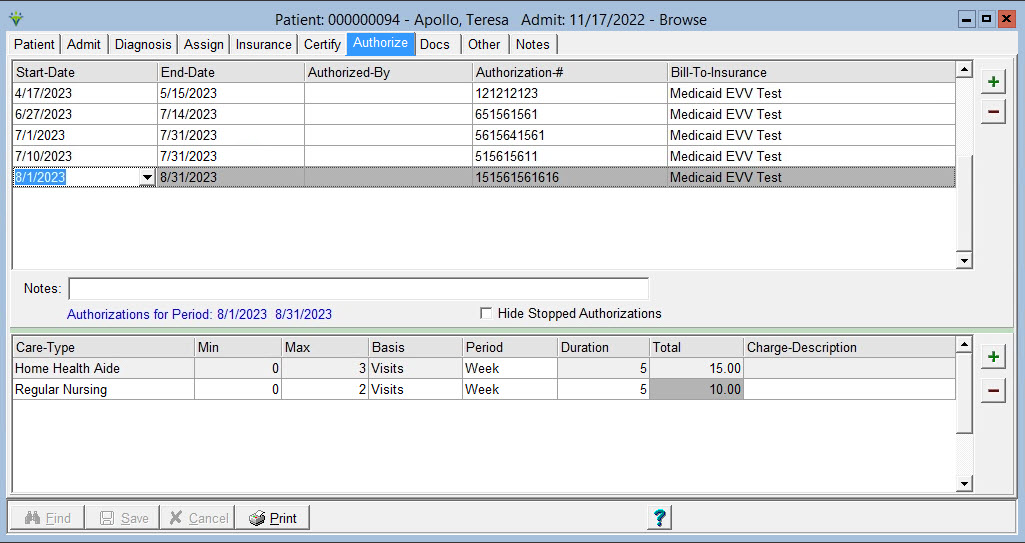
 to add the record. Note: If interfacing with clinical software
the authorizations should be entered there and will export over to
billing.
to add the record. Note: If interfacing with clinical software
the authorizations should be entered there and will export over to
billing.