|
Patient Other The Patient file Other tab stores additional patient information. For Home Health patients submitted for CAHPS reporting, Language can be entered to designate Spanish. For Hospice patients, the Level of Care is entered for hospice billing. All information entered can print out on patient cover sheets and/or the patient list report. Go to Patient > Admit/Maintain, Other tab. The user may assign the following category types to the patient on this tab: Acuity, Language, Level of Care, Municipality, Optional, Priority, Program, Schedule Group, Schedule Zone
To Add a record on the Other tab: Press
the Start Date: The Start-Date defaults to Today's date, so it is important to change this to the correct start date. End Date: Enter an End Date for this type if applicable. Default end date is 12/31/2099. Seq: If the patient has more than one of the same "Type", for example two Levels of Care, sequence them accordingly. For example the Levels of Care should be Seq 1, 2, 3, in date order. Notes: Enter any notes related to the new record. (optional) Additional Phone-Numbers: Enter any additional contact numbers for the patient (optional). Email Address: Enter email address for the patient, if desired (optional). Press Save when finished.
|
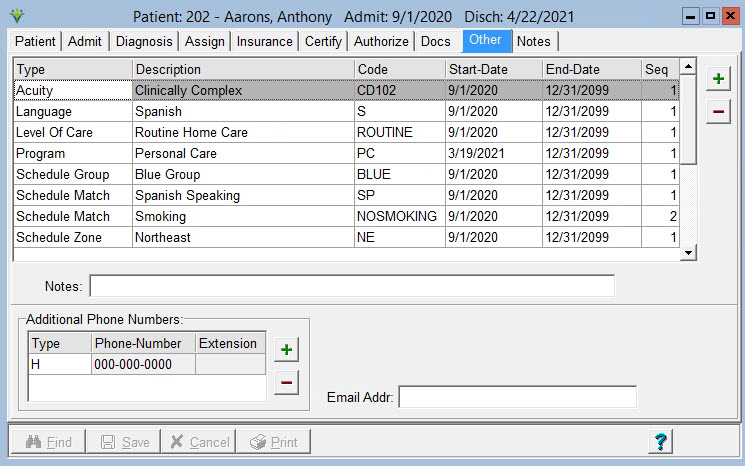
 to add the record, select the desired Type (ex.
Language), click in the Description or Code drop-down, and make selection.
to add the record, select the desired Type (ex.
Language), click in the Description or Code drop-down, and make selection.